How to always start Steam deck in desktop mode
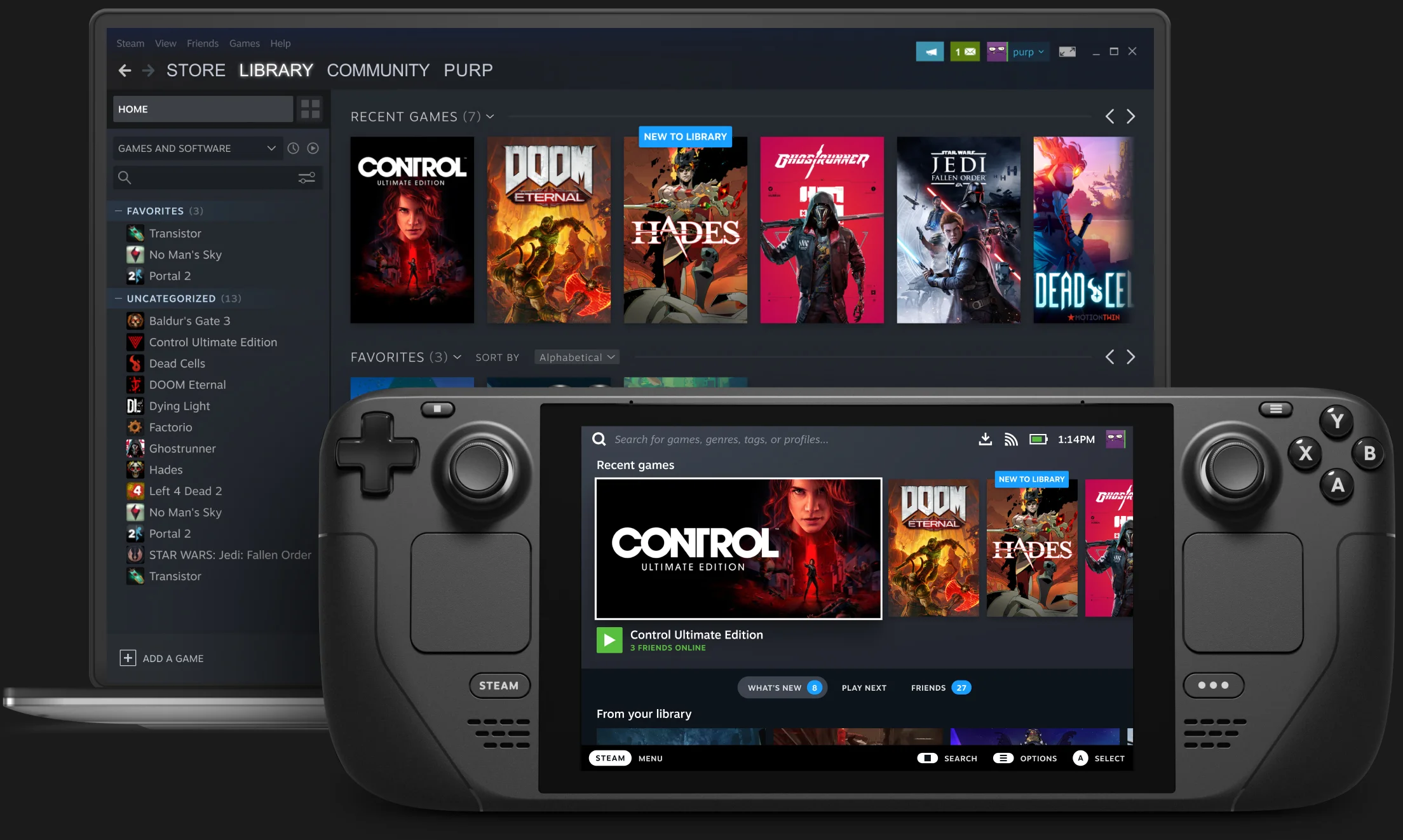
Please note, this breaks the ability to go back to gaming mode from desktop shortcut on my deck but there's a command to fix this as well.
Method 1
Edit the following file (you'll need sudo)
/etc/sddm.conf.d/zz-steamos-autologin.conf
and change this line from
Session=gamescope-wayland.desktop
to
Session=plasma.desktop
Method 2
I ran the following command through ssh on the steam deck and it loads into desktop from shutdown and restart. This command most likely can be run directly on the steam deck terminal (Konsole) if you don't want to bother with ssh.
to boot into desktop mode by default
steamos-session-select plasma-persistent
to boot into gaming mode by default (and to fix inability to go back to gaming mode from desktop)
steamos-session-select gamescope
I've stored the above 2 commands as bash executable files in ~/Desktop/ so I can easily click from desktop mode if needed without having to type them in Konsole.
Please Login or Register to leave a comment